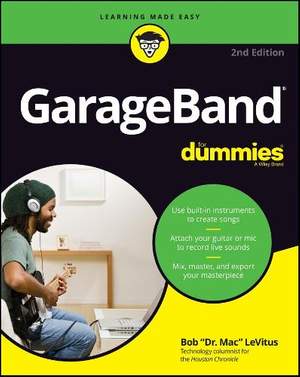
GarageBand For Dummies, 2nd Edition
- Author: Levitus, Bob
Book
$31.00Contents
- Introduction 1 About This Book 1 Not-So-Foolish Assumptions 2 Conventions Used in This Book 2 Icons Used in This Book 3 Beyond the Book 4 Where to Go from Here 4
- Part 1 : Starting on a Good Note 5
- Chapter 1 : Introducing GarageBand for Macs and iDevices 7 What is GarageBand? 8 What Can You Do with GarageBand? 9 What Can't You Do with GarageBand? 9 Checking Your System Requirements 10 The official requirements for Macs 10 The official requirements f
- Chapter 2 : Equipping and Setting Up Your Recording Space 25 Cobbling Together a Studio Without Breaking the Bank 26 Making the Most of Your Recording Space 27 Deadening the room 27 Preventing background noise 28 Equipping Your Studio: Must-Have Gear vers
- Chapter 3 : Introducing Multitrack Recording with GarageBand 49 Understanding the Role of Stereo in Multitrack Recording 50 Strolling through the Recording Process, Quickly 52 Cutting the Tracks ("No Blood on 'em, Mr Dylan") 53 Recording tracks on a Mac 5
- Part 2 : Making Music on a Mac 77
- Chapter 4 : Getting Started 79 General Pane 80 Software Instrument Recordings
- section 80 Enable the Force Touch Trackpad check box 82 Reset Warnings button 82 Audio/MIDI Pane 82 Devices
- section 82 Effects
- section 84 MIDI
- section 84 Metronome Pane 84 Loops Pane 86 Keyboard Browsing setting 86 Keyboard Layout setting 87 Loop Browser setting 88 My Info Pane 88 Advanced Pane 89 Audio Recording Resolution setting 89 Auto Normalize setting 90 Movie Thumbnail Resolution setting
- Chapter 5 : Using Loops to Make Music 91 What is a Loop, Anyway? 91 Where to find more loops 92 Spicing up your songs with loops 93 Finding the Right Loop with the Loop Browser 94 Viewing loops in button or column view 94 Seeing more instruments 96 Search
- Chapter 6 : Recording with MIDI and Software Instruments 111 What is MIDI, Anyway? 112 Controlling Software Instruments with a MIDI Keyboard 112 Choosing Software Instruments 114 Recording Tracks with Software Instruments 117 Altering the Sound of Softwar
- Chapter 7 : Recording Vocals and Acoustic Instruments with a Mic 137 Getting Ready to Record 138 Setting up your mic and recording track 138 Tweaking the pan to hear vocals better 142 Positioning the microphone 142 Setting levels 143 Adding effects 145 Ch
- Chapter 8 : Recording Electric Guitars and Other Electronic Instruments 157 Overview from the Top: Direct or Live Recording 158 Direct Recording with GarageBand's Virtual Amplifiers 159 Setting up to record 159 Troubleshooting your setup 161 Making a too
- Part 3 : Postproduction: Finishing Songs on a Mac 173
- Chapter 9 : Editing and Polishing Tracks 175 "When Should I Edit Tracks?" 176 Editing Software Instrument versus Real Instrument Tracks 176 Fixing Flubs and Faux Pas 178 Punching in and out to replace part of a track 178 Just undo it and then redo it 181
- Chapter 10 : Mixing Tracks into Songs 199 What is Mixing? 199 Creating a Level Playing Field 200 Roughing it with a rough mix 201 A fine tune 202 Level meters: Red
- dead 203 Panning Tracks Left or Right 204 The Effects of Adding Effects 206 Equalization or not? 207 Echo and reverb 209 Compressor 209 Chorus 210 Doubling Tracks 210 The copy-and-paste method 210 The re-recording method 211
- Chapter 11 : Mastering Mastering 213 What, Exactly, is Mastering? 214 Before You Master 214 The Master Track is for Mastering Tracks 215 Applying presets and effects to the master track 216 Tweaking effects 217 Setting the master volume 221 One More Thing
- Part 4 : Making Music with Your iDevice 225
- Chapter 12 : Getting Started 227 Global Settings 228 Allowing GarageBand access 228 Determining knob response 229 Reducing crosstalk 229 GarageBand Settings 229 Metronome and count-in 230 Tempo, time, and key 232 The Control Bar 236 Sharing Projects with
- Chapter 13 : Making Music with Live Loops 241 Loop Basics 242 Find more loops 242 More about loops 243 Grokking the loop grid 243 Working with Loops 245 Adding Apple loops to cells 245 Finding a loop you love 246 Listening to loops 247 Keeping your favori
- Chapter 14 : Laying Down Software Instrument Tracks 257 What is MIDI, Anyway? 257 Controlling Software Instruments with a MIDI Keyboard 259 Working with Software Instruments 261 Creating a new software instrument track 262 Selecting a different instrument
- Chapter 15 : Recording Vocals and Acoustic Instruments with a Mic 273 Getting Ready to Record 275 Preparing to record 275 Positioning the microphone 279 Setting levels 280 Adding effects 281 Tweaking the pan to hear vocals better 283 Checking for unwanted
- Chapter 16 : Recording Guitars and Basses without Mics or Amps 291 Overview from the Top: Direct or Live Recording 292 Direct Recording with GarageBand's Virtual Amplifiers 293 Setting up to record 293 Troubleshooting your setup 296 Making a too soft inst
- Part 5 : Postproduction: Finishing Songs on an iDevice 307
- Chapter 17 : Editing and Polishing Tracks 309 "When Should I Edit Tracks?" 310 Editing Software Instrument versus Real Instrument Tracks 310 Arranging and Rearranging 312 Song sections 312 Fixing Flubs and Faux Pas 313 Punching in and out to replace part
- Chapter 18 : Mixing Tracks into Songs 327 What is Mixing? 327 Creating a Level Playing Field 328 Roughing it with a rough mix 329 A fine tune 330 Level meters: Red
- dead 331 Panning Tracks Left or Right 331 The Effects of Adding Effects 333 Equalization or not? 335 Compressor 337 Echo and reverb 338 Chorus 338 Doubling Tracks 339 The copy-and-paste method 339 The re-recording method 340
- Chapter 19 : Mastering Mastering 341 Before You Master 342 Exporting to a Mac for Mastering 343 Sharing Songs 343
- Part 6 : Everything Else You Might Need to Know 347
- Chapter 20 : Playing Live with GarageBand Amps and Effects 349 Playing at Home 350 General Tips for Guitarists and Bassists 351 Create a practice file 351 Get to know your amps, pedals, and other plug-ins 352 Expand your palette with third-party plug-ins
- Chapter 21 : Jamming with Others over Wi-Fi 357 Becoming the Bandleader 358 Becoming a Member 360 Working with Jam Sessions 361
- Chapter 22 : File Compression and Your Music 365 Understanding Compression 366 About uncompressed audio files 366 About compressed audio files 367 Sharing Your Masterpiece 369 Sharing your songs from a Mac 369 Sharing your songs from an iDevice 372 How Mu
- Chapter 23 : CD Recording, Reproduction, and Distribution 377 The Benefits of Burning CDs 378 Getting Ready to Burn Songs on CDs 378 Gathering what you need to burn CDs 378 Setting the cycle area 379 Burning Songs to CDs 380 Burning a song to a CD with Ga
- Part 7 : the part of Tens 389
- Chapter 24 : Ten Ways to Improve GarageBand's Performance 391 Starting with the Basics 392 Checking on FileVault 393 Paying Attention to CPU and RAM Usage 394 Checking Out Activity Monitor's CPU and Memory Tabs 395 Recording: 16-bits versus 24-bits 397 Mi
- Chapter 25 : Ten Ways to Take Your Recordings to the Next Level 401 Getting a Better Microphone 401 Making Sure Your Speakers Reproduce Sound Decently 402 Getting Better Headphones 403 Fine-Tuning Mic Placement 404 Improving Room Acoustics 404 Using Quali
- Chapter 26 : Ten Useful Websites 411 Learn Songs on Guitar or Bass 411 Search for free chord charts or tablature 411 Ultimate-Guitar 412 GarageBand Karaoke (free MIDI files) 412 Mix Magazine 413 MusicRadar 414 Sweetwater Sound 414 Musician's Friend 415 Mo
- Index 417


