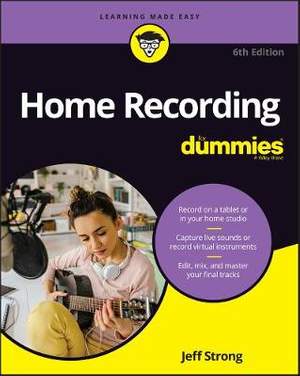
Home Recording For Dummies
- Author: Strong, Jeff
Book
$32.25Contents
- Introduction 1 About This Book 1 Foolish Assumptions 2 Icons Used in This Book 3 Beyond the Book 3 Where to Go from Here 3
- Part 1 : Getting Started with Home Recording 5
- Chapter 1 : Understanding Home Recording 7 Examining the Anatomy of a Home Studio 7 Exploring the recording essentials 8 Checking out recording system types 10 Getting a Glimpse into the Recording Process 11 Setting up a song 11 Getting a great sound 11 R
- Chapter 2 : Getting the Right Gear 17 Determining Your Home Studio Needs 18 Detailing Your Digital Options 21 Computer-Based Digital Recording Systems 23 Finding the right computer setup 23 Getting the sound in and out 26 Choosing the right software 30 St
- Chapter 3 : Getting Connected: Setting Up Your Studio 45 Understanding Analog Connections 46 The 1/4-inch analog plug 46 XLR 49 RCA 49 Delving into Digital Connections 50 MIDI 50 AES/EBU 50 S/PDIF 51 ADAT Lightpipe 51 TDIF 51 USB 52 FireWire 53 Thunderbol
- Chapter 4 : Meet the Mixer 69 Meeting the Many Mixers 69 Analog mixer 70 Digital mixer 71 Software mixer 72 Computer control surface 73 Understanding Mixer Basics 74 Examining inputs 75 Checking out the channel strip 76 Recognizing mixer routing 82 Opting
- Chapter 5 : Multitrack Recording 85 Understanding Multitracking 85 Getting Ready to Record 86 Setting up a song 87 Creating and organizing your tracks 87 Selecting a sound source 90 Setting levels 92 Getting the sound you want 92 Choosing a monitoring sou
- Part 2 : Working with Microphones 97
- Chapter 6 : Understanding Microphones 99 Meeting the Many Microphone Types 100 Construction types 100 Polarity patterns 106 Assessing Your Microphone Needs 110 Deciding How Many Microphones and What Kind 111 Getting started 111 Movin' on 113 Going all out
- Chapter 7 : Taking a Look at Microphone Techniques 127 Singling Out Close Miking 128 Detailing Distant Miking 130 Assessing Ambient Miking 131 Selecting Stereo Miking 133 X-Y pairs 133 Blumlein technique 134 Spaced pairs 135 Stereo microphones 136 Overcom
- Chapter 8 : Miking Your Instruments 141 Getting a Great Lead Vocal Sound 142 Making the most of the room 142 Choosing the best mic 142 Getting Good Backup Vocals 145 Examining Electric Guitar Miking 146 Using the room 147 Getting the most out of the mics
- Part 3 : Recording Live Audio 165
- Chapter 9 : Getting a Great Source Sound 167 Making Sense of the Signal Chain 167 Setting Optimal Signal Levels 169 Understanding Pre and Post Levels 171 Interpreting the various levels 171 Looking at examples 173 Getting Great Guitar, Bass, and Electroni
- Chapter 10 : Recording Audio 183 Performing Your First Take 183 Punching In and Out 185 Manual punching 185 Punching with a foot switch 185 Automatic punching 185 Repeated punching (looping) 186 Exploring Overdubbing 187 Submixing 188 Bouncing 189 Keeping
- Chapter 11 : Understanding Electronic Instruments and MIDI 191 Meeting MIDI 192 Perusing MIDI ports 192 Understanding MIDI channels 194 Appreciating MIDI messages 195 Managing modes 196 Taking orders from General MIDI 197 Gearing Up for MIDI 198 Sound gen
- Chapter 12 : Recording Electronic Instruments Using MIDI 207 Synchronizing Your Devices 207 Synchronizing two (or more) synthesizers 208 Synchronizing a computer sequencer and a synthesizer 209 Synchronizing a sequencer and an audio recorder 210 Using the
- Chapter 13 : Working with Loops 221 Understanding Loops and Loop Types 222 Choosing Loop Formats 222 Setting Up Your Session 223 Setting tempo and time and key signatures 223 Creating song maps 224 Enabling a metronome 225 Adding Loops to Your Sessions 22
- Part 4 : Editing and Enhancing Your Tracks 233
- Chapter 14 : Getting into Editing 235 Understanding Digital Editing 236 Copy 237 Cut/Delete/Erase 237 Insert 238 Paste 239 Move 240 Export/Import 240 Undo 241 Finding the Section You Want to Edit 241 Editing aurally 241 Editing visually 242 Editing to Imp
- Chapter 15 : Editing MIDI Data 253 Understanding MIDI Windows 253 Selecting track material 255 Setting MIDI patches on tracks 255 Adding MIDI events 256 Deleting MIDI notes 257 Editing MIDI Data 257 Changing a note's pitch 258 Changing a note's duration 2
- Part 5 : Mixing and Mastering Your Music 269
- Chapter 16 : Mixing Basics 271 Understanding Mixing 272 Managing Levels as You Work 272 Getting Started Mixing Your Song 273 Mixing in DAWs 274 Using a control surface 274 Using a digital mixer 274 Using an analog mixer 275 Using the Stereo Field 276 Left
- Chapter 17 : Using Equalization 285 Exploring Equalization 285 Graphic 285 Parametric 286 Low-shelf/high-shelf 286 Low-pass/high-pass 287 Dialing-In EQ 287 Inserting an EQ plug-in in a track 287 Exploring EQ options 289 Equalizing Your Tracks 291 General
- Chapter 18 : Digging into Dynamics Processors 301 Connecting Dynamics Processors 301 Introducing Compressors 302 Getting to know compressor parameters 303 Getting started using compression 305 Using compression 306 Looking into Limiters 311 Understanding
- Chapter 19 : Singling Out Signal Processors 323 Routing Your Effects 324 Inserting effects 324 Sending signals to effects 325 Rolling Out the Reverb 326 Seeing reverb settings 327 Getting started using reverb 328 Detailing Delay 329 Digging into delay set
- Chapter 20 : Automating Your Mix 339 Understanding Automation 340 Audio tracks 340 Auxiliary input tracks 340 Instrument tracks 341 Master fader tracks 341 MIDI tracks 341 Accessing Automation Modes 341 Writing Automation 343 Writing automation on a track
- Chapter 21 : Making Your Mix 351 Submixing Tracks 351 Mixing in-the-Box 353 Examining bounce options 353 Performing the bounce 356 Using an External Master Deck 357
- Chapter 22 : Mastering Your Music 359 Demystifying Mastering 360 Processing 360 Sequencing 361 Leveling 361 Getting Ready to Master 361 Paying a Pro or Doing It Yourself 362 Hiring a Professional Mastering Engineer 363 Mastering Your Music Yourself 365 Op
- Chapter 23 : Creating Your Finished Product 373 Understanding File Formats 374 Lossy audio file formats 374 Lossless audio file formats 374 Putting Your Music on CD 375 CDs on demand 376 Short-run CD duplication 378 Large-quantity CD replication 379 Deliv
- Part 6 : the part of Tens 389
- Chapter 24 : Ten Invaluable Recording Tips 391 Using an Analog Tape Deck 391 Layering Your Drum Beats 392 Decorating Your Room 393 Setting a Tempo Map 393 Listening to Your Mix in Mono 394 Doubling and Tripling Your Tracks 394 Recording Dirty Room Ambienc
- Chapter 25 : Ten (or So) Ways to Distribute and Promote Music 397 Marketing Yourself 398 Setting Up Your Own Music Website 399 Checking out musician-friendly hosting services 400 Designing your site 400 Putting Your Music on a Music Host Site 402 Engaging
- Index 411


